Google (GOOG) has announced new versions of its Nexus 7 tablet computers that have better features and a higher price tag.
The new models are available in the U.S. starting Tuesday through Google’s online Play store and the following retailers: Best Buy, Gamestop, Walmart, Staples, Office Max, Office Depot, Amazon, Home Shopping Network, Radio Shack, J&R and B&H Photo. A version with cellular capability is coming later with support for T-Mobile and Verizon.
Here’s a look at how the new Nexus 7 compares with last year’s model and other tablets with comparable screens.
Google’s Nexus 7
– Price: $ 229 with 16 gigabytes of storage, $ 269 for 32 GB. Add $ 80 for 32 GB model with cellular capability.
– Screen size: 7 inches diagonally
– Screen resolution: 1920 x 1200 (323 pixels per inch)
– Size: height: 7.87 inches; width 4.49 inches; thickness: 0.34 inch (200 by 114 by 8.65 millimeters)
– Weight: 10.2 ounces (290 grams) for base model, 10.5 ounces (299 grams) for cellular version
– Cameras: 5 megapixel rear camera, 1.2 megapixel front-facing camera
– Battery life: 9 hours
– Operating system: Google’s Android
Pros: Access to a variety of games, utilities and other software for Android devices, though not as extensive as apps available for iPad. Option for cellular wireless broadband.
Cons: Data storage cannot be expanded with memory cards.
Google’s Nexus 7 (2012 model)
– Price: $ 199 with 16 gigabytes of storage, $ 249 with 32 GB. Add $ 50 for 32 GB model with cellular capability.
– Screen size: 7 inches diagonally
– Screen resolution: 1280 x 800 pixels (216 pixels per inch)
– Size: height 7.81 inches; width: 4.72 inches; thickness: 0.41 inch (198.5 by 120 by 10.45 millimeters)
– Weight: 12 ounces (340 grams) for base model, 12.2 ounces (347 grams) for cellular version
– Cameras: Front-facing, 1.2 megapixel camera
– Battery life: 8 hours
– Operating system: Google’s Android
Pros: Access to a variety of games, utilities and other software for Android devices, though not as extensive as apps available for iPad. Option for cellular wireless broadband.
Cons: Data storage cannot be expanded with memory cards.
Apple’s iPad Mini
– Price: $ 329 for base model with Wi-Fi only and 16 gigabytes of storage, $ 429 with 32 GB,
The iPad Mini is shown in San Jose, Calif., Tuesday, Oct. 23, 2012. (AP Photo/Marcio Jose Sanchez) (Marcio Jose Sanchez)
$ 529 with 64 GB. Add $ 130 for versions with cellular capability.
– Screen size: 7.9 inches diagonally
– Screen resolution: 1024 by 768 pixels (163 pixels per inch)
– Size: height 7.87 inches; width: 5.3 inches; thickness: 0.28 inch (200 by 134.7 by 7.2 millimeters)
– Weight: 10.9 ounces (308 grams) for base model, 11 ounces (312 grams) for cellular version
– Cameras: 5-megapixel camera on back and a low-resolution camera on front, for videoconferencing
– Battery life: 10 hours
– Operating system: Apple’s iOS
Pros: Unmatched access to third-party applications, high-quality Apple software and the iTunes store. High-resolution screen. Available with access to fast 4G wireless broadband networks, starting at $ 459.
Cons: Data storage cannot be expanded with memory cards.
Barnes & Noble’s Nook HD
– Price: $ 129 with 8 gigabytes of storage, $ 149 with 16 GB
– Screen size: 7 inches diagonally
– Screen resolution: 1440 by 900 pixels (243 pixels per inch)
– Size: height 7.65 inches; width: 5 inches; thickness: 0.43 inch (194.4 by 127.1 by 11 millimeters)
– Weight: 11.1 ounces (315 grams)
– Cameras: None
– Battery life: Up to 10.5 hours of reading and up to 9 hours of video
– Operating system: Modified version of Google’s Android
Pros: Expandable with microSD card. High-definition screen. Larger-screen version available.
Cons:
Amazon Kindle Fire (2012)
Selection of third-party applications is small. Lacks cameras and option for cellular broadband.
Amazon.com’s Kindle Fire HD.
– Price: $ 199 with 16 gigabytes of storage, $ 229 with 32 GB
– Screen size: 7 inches diagonally
– Screen resolution: 1280 by 800 pixels (216 pixels per inch)
– Size: height: 7.6 inches; width: 5.4 inches; thickness: 0.4 inch (193 by 137 by 10.3 millimeters)
– Weight: 13.9 ounces (395 grams)
– Cameras: Front-facing camera.
– Battery life: 11 hours.
– Operating system: Modified version of Google’s Android
Pros: Cheap and portable. Convenient access to Amazon store. High-definition screen. Dolby audio. Larger-screen version available, including option for cellular broadband.
Cons: Small selection of third-party applications available from Amazon. No rear camera for taking video and photos. Data storage cannot be expanded with memory cards.
Amazon.com’s regular Kindle Fire:
– Price: $ 159 with 8 gigabytes of storage
– Screen size: 7 inches diagonally
– Screen resolution: 1024 by 600 pixels (170 pixels per inch)
– Size: height 7.44 inches; width: 4.72 inches; thickness: 0.45 inch (189 by 120 by 11.5 millimeters)
– Weight: 14.1 ounces (400 grams)
– Cameras: none
– Battery life: 8.5 hours.
– Operating system: Modified version of Google’s Android
Pros: Cheap and portable. Convenient access to Amazon store.
Cons: No-frills tablet lacks camera and microphone. Small selection of third-party applications available from Amazon. Data storage cannot be expanded with memory cards. No option for cellular wireless broadband.













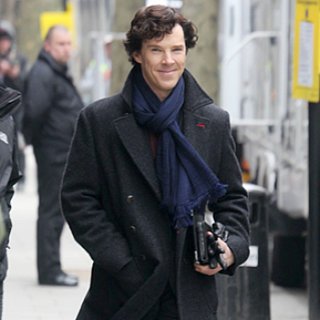



0 Comments
Sign in to leave a comment
We won’t post anything without your permission.